AI chat without limits
Work with 0 of the latest large language models from providers like ChatGPT, Grok, Claude, Gemini, Mistral, and DeepSeek in one application. Our AI chat will become your everyday assistant.

All your queries are encrypted and private, and no one but you has access to them. Your data is safe with us.
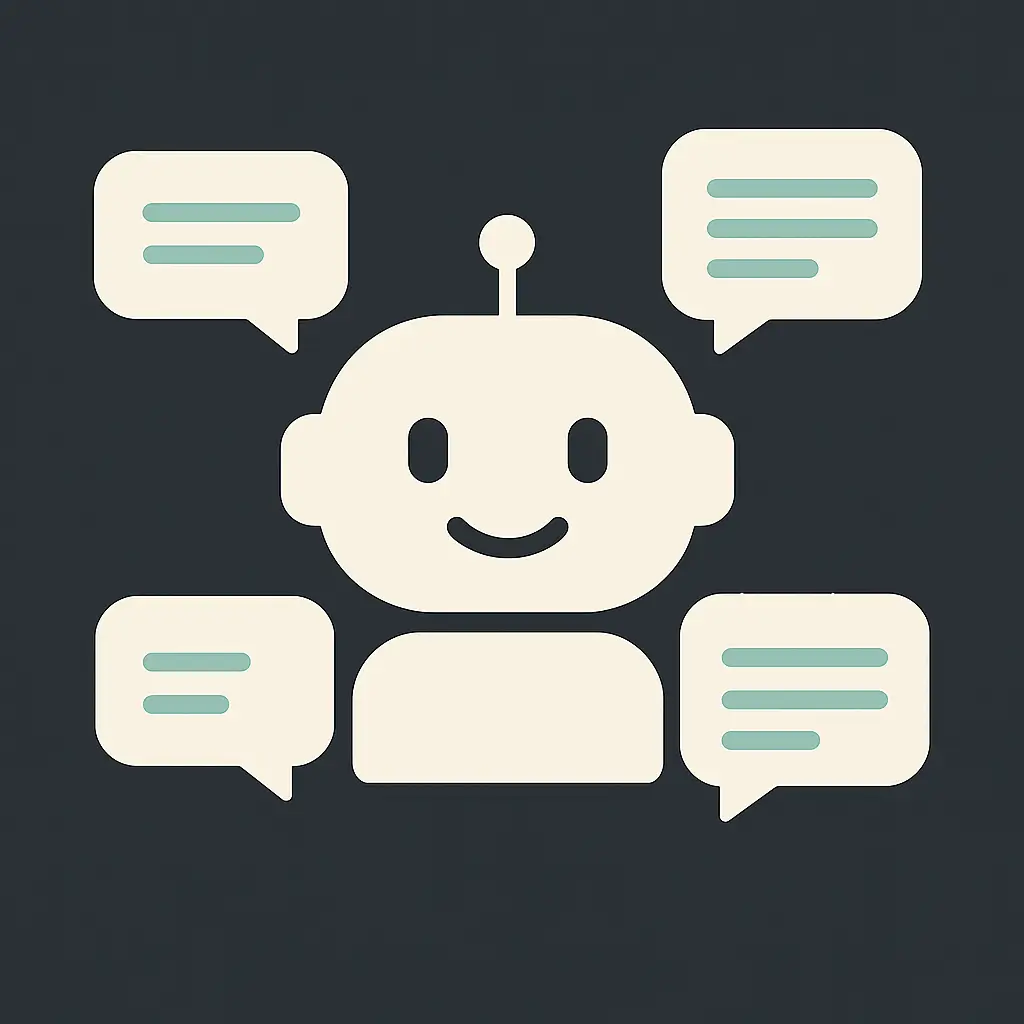
Try our multichat with several AI models at once and find out which one suits you best.

Upload attachments and get answers to questions about your files. Analyze documents, images, and other files using AI.

Chat without worries thanks to anonymous mode. None of your queries will be saved in history and will be permanently deleted after leaving the conversation.
Create stunning AI graphics
Harness the power of 0 top graphic models. Describe in words what image you want, and in a few seconds, you have a great result.




Create breathtaking AI videos
Discover the amazing capabilities of the latest video models powered by artificial intelligence. Describe a scene in a few words or upload an image for inspiration, and within seconds, you will receive impressive video content tailored to your needs.


100+ advanced automations from marketing professionals
Simplify your work with over 100 refined AI automations that assist you in marketing, SEO, copywriting, social media management, and business operations.
AI Audio at its best
Whether you want to transcribe a lecture recording into text, create your own audiobook, or have text read aloud in the voice of a well-known personality, Octodeep can help you with that.

Create natural and personalized audio outputs from your text. Choose from over 30 voices, adjust the voice with instructions, and achieve the perfect result tailored to your needs.
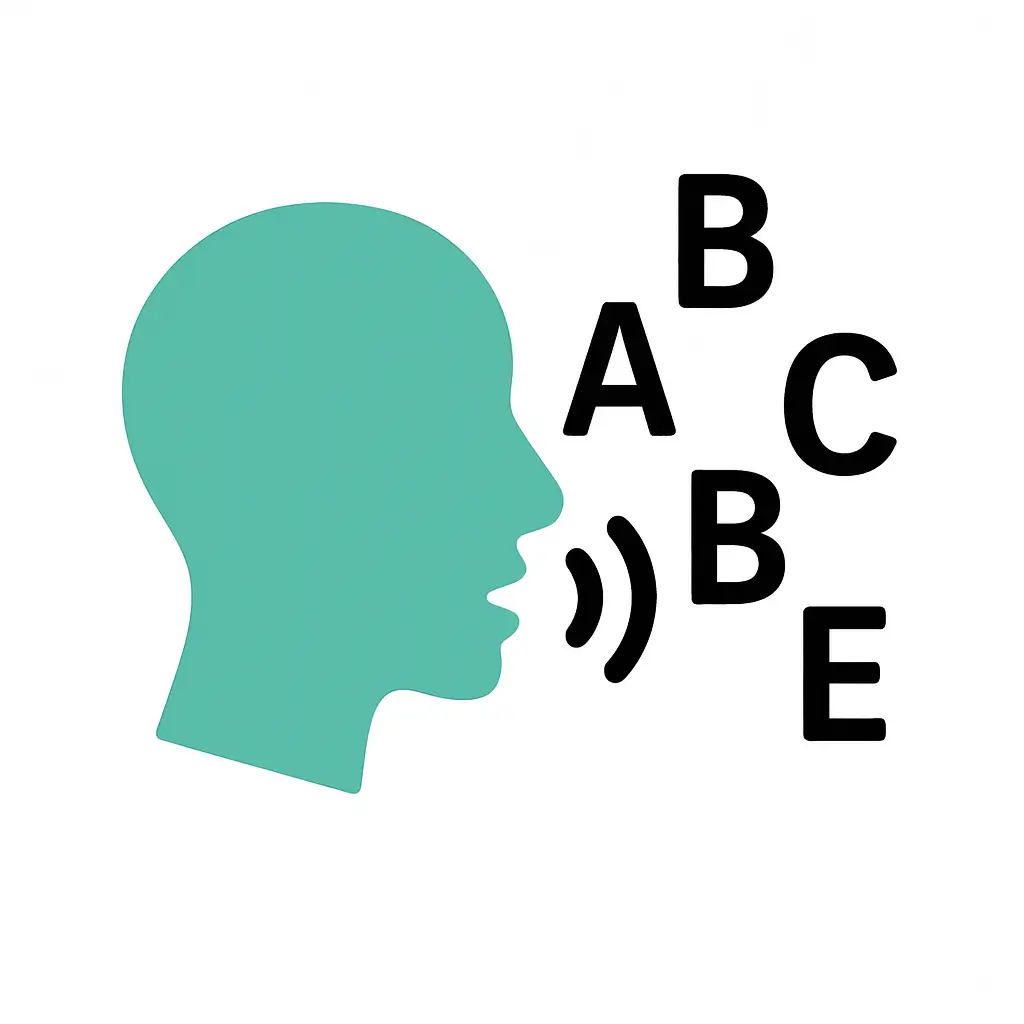
Transcribe spoken words into text with high accuracy. Ideal for transcribing interviews, recordings, or videos, making it easy to process and analyze your audio content.

Create a faithful copy of any voice using an audio sample, which you can then use to read text aloud. Perfect for personalized audio outputs that sound like your favorite voice.
AI assistants that solve everything
Create your own AI helpers tailored to your needs. Whether you need an assistant for marketing, support, research, or content creation, with Octodeep you can easily brief it with documents, URLs, or text, define its behavior, and have it ready 24/7.
Brief the assistant with your data
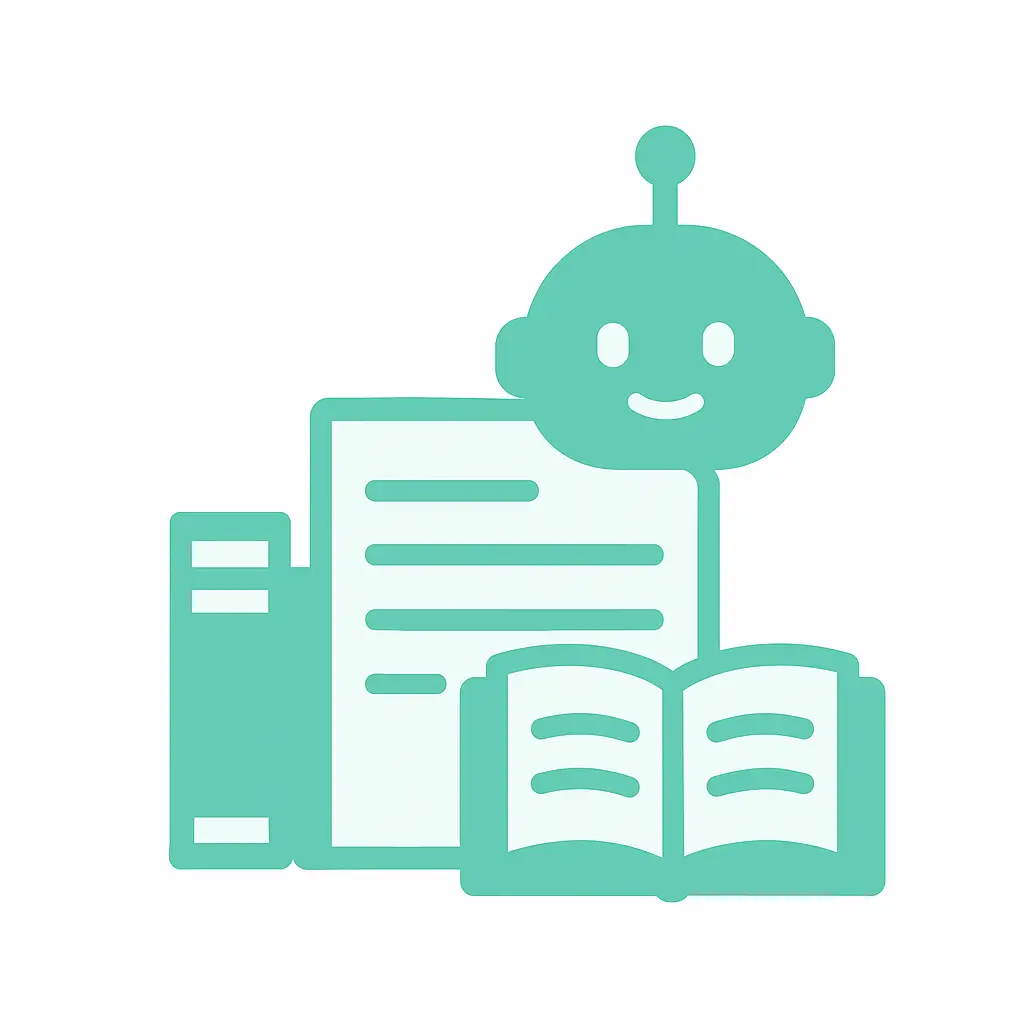
Add text documents, URLs, or written text when creating the assistant. It will automatically process them and treat them as its 'memory'. Ideal for professional roles, product knowledge, and training.
Separate history for each assistant
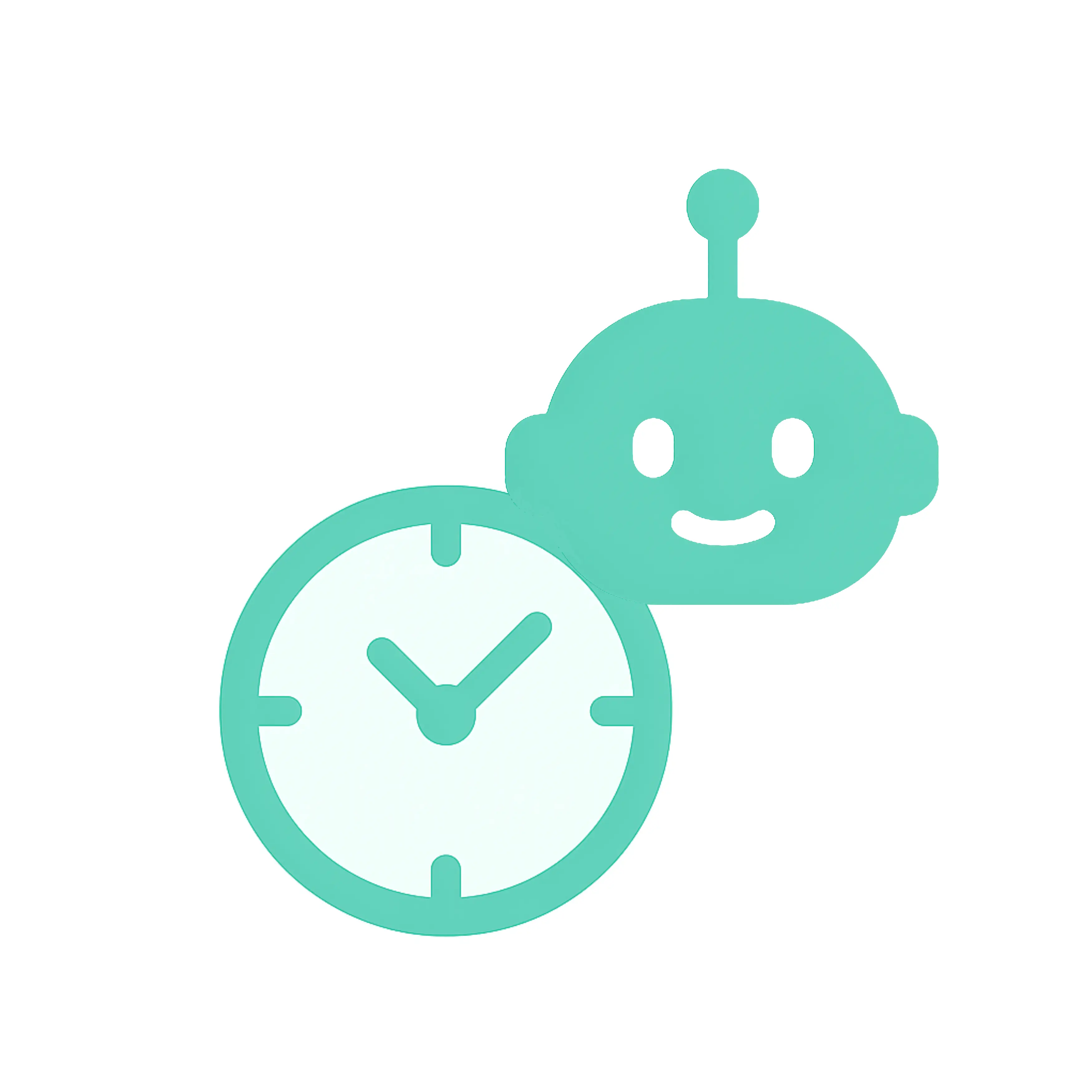
Each assistant has its own memory, history, and behavior. It doesn't jump between topics and knows exactly what to address and in what context.
Unlimited number of assistants
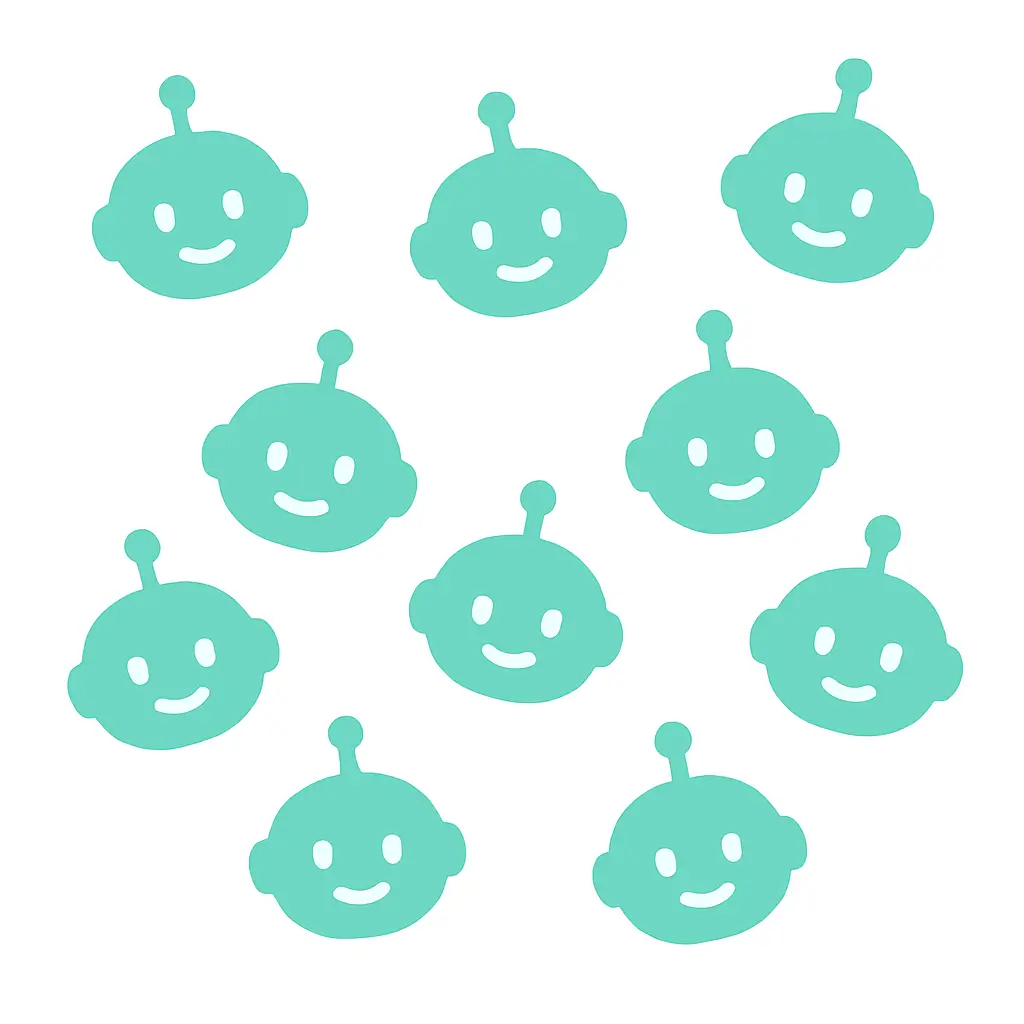
Create as many assistants as you need for different tasks, projects, or brands. Each can have a unique personality and knowledge. You can also categorize assistants using custom tags.
Choose your own model
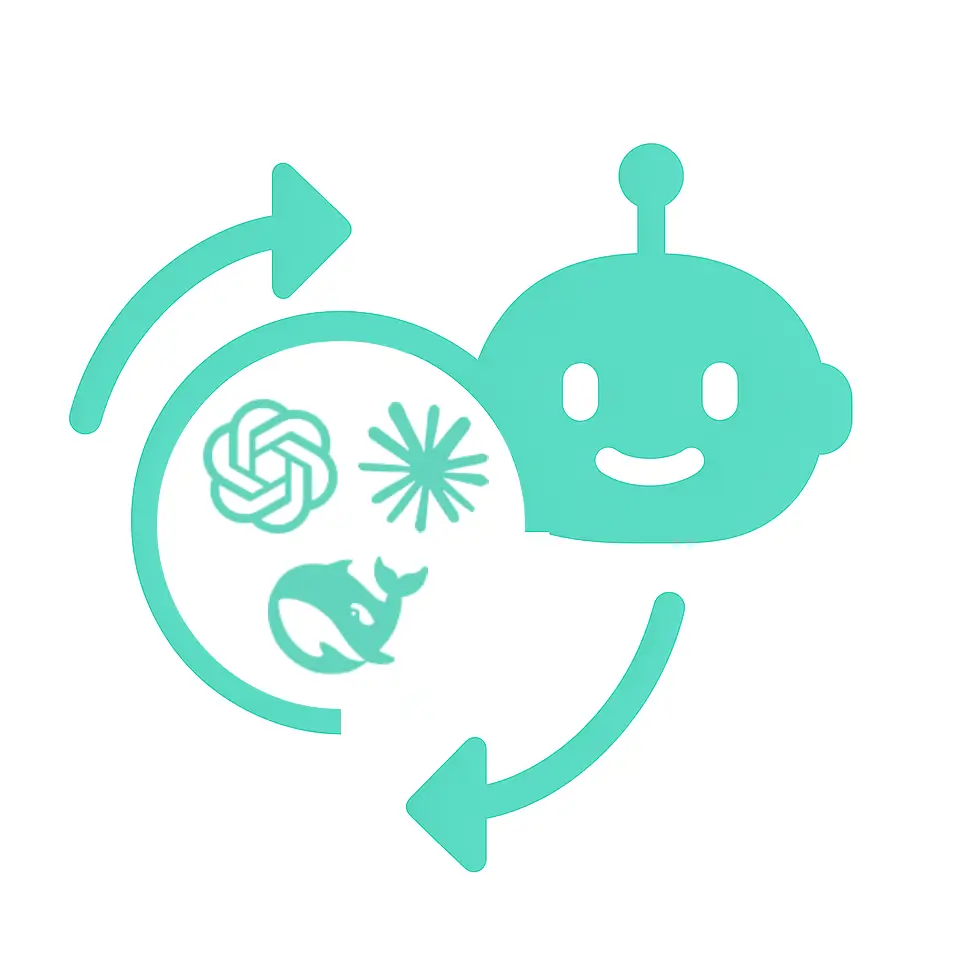
Each assistant can use any language model that can be changed at any time. Choose the one that best fits your needs and preferences.
Stop overpaying for AI tools
Get all features and models in one place at the best prices.
Frequently Asked Questions
Have questions? Here you will find answers to the most common ones.
OCTODEEP is a very useful and popular application that combines all the most used AI tools (so-called all-in-one). It offers AI chat, AI video, AI graphics, AI audio, automations, and other advanced features.
Unlike other single-purpose AI applications, OCTODEEP offers 16 of the latest large language models (LLMs) from providers like ChatGPT, Grok, Claude, Gemini, Mistral, and DeepSeek), 9 AI graphic models, and 5 AI video models in one application. You can compare and combine outputs from the best AI providers worldwide. You always get the best and most up-to-date results with one subscription.
OCTODEEP also brings a whole range of unique features that significantly enhance the efficiency of these provided AI models. You can use features like multichat, anonymous AI chat, AI translator, and more than 100 specialized automations for various areas of marketing such as SEO, copywriting, emailing, or social media.
OCTODEEP distinguishes itself from other AI applications by combining the best and most sought-after features into one very cost-effective subscription at a fraction of the price you would pay for individual AI applications. OCTODEEP then develops its own enhancements over these tools to improve and simplify the use of artificial intelligence.
Yes, the basic version is free. You can use the AI chat (with a total of 5 large language models), AI translator, and basic AI automations without limitations. For more advanced features like AI graphics, AI video, AI audio, and others, you need to have one of the paid plans (for AI video you need at least the Basic plan or higher). A detailed breakdown of available features for each subscription variant can be found in our pricing section.
When choosing a subscription, you will be redirected to the Stripe payment gateway (one of the most widely used payment gateways in the world, the same one used by other AI applications). The OCTODEEP application does not have access to your payment details; all data is managed on the payment gateway's side.
On the payment gateway, you will enter all the required information necessary to complete the payment (card number, card expiration date, and CVV security code). The chosen subscription (monthly or yearly) will be charged to your card. After the subscription period ends, the subscription will automatically renew until you cancel it.
With a monthly subscription, you pay on a monthly basis, while with a yearly subscription, you prepay for the next 12 months. The yearly subscription includes a bonus discount equivalent to one month's subscription fee. In the monthly subscription, credits are renewed every month, while in the yearly subscription, you receive all credits for the entire year.
No, standard credits do not carry over to the next month; they are renewed according to the chosen plan. Purchased extra credits, however, are used after standard credits from the subscription are exhausted and carry over to subsequent periods until they are used up.
Yes, you can cancel your subscription at any time. In the Settings > Membership Management section, you can pause your subscription whenever you want. The subscription will remain active until the end of the period you subscribed for. For example, if you subscribe on the first day of the month and cancel it halfway through the month for any reason, all advanced features will remain available until the last day of that month; the subscription will not renew (you will not be charged).
Yes. In the Settings > Membership Management section, at the very bottom, you can completely delete your profile by clicking on 'Cancel Account' and confirming this action.
OCTODEEP currently does not have a downloadable mobile app, but you can easily add it to your phone's home screen. Follow the steps below:
Android
Step 1: Open Chrome and Go to the Website. On your phone, open the Google Chrome browser. In the address bar, type octodeep.com and go to the site.
Step 2: Access the App
On the Octodeep homepage, click the menu (the three-line icon in the top right). Choose the option Go to App.
Step 3: Add to Home Screen
Once you are in the app's interface (where you see the chat), tap the three-dot icon in the top-right corner of the Chrome browser. In the menu that appears, scroll down and select the Add to Home screen option.
Step 4: Install the App
A new window will pop up. Choose the Install option. Confirm the installation in the next prompt.
iOS
Step 1: Open Safari and Go to the Website
On your iPhone, open the Safari browser. In the address bar, type octodeep.com and go to the site.
Step 2: Access the App
On the Octodeep homepage, tap the menu icon (the three horizontal lines in the top-right corner). Select the option to Go to app.
Step 3: Use the Share Icon
Once you are in the application's interface, tap the Share icon in the bottom menu bar of Safari (it's the square with an arrow pointing up).
Step 4: Add to Home Screen
In the menu that appears, scroll down and tap on the Add to Home Screen option.
Step 5: Confirm the Addition
A new screen will appear where you can customize the name for the icon (it will default to OCTODEEP). Tap the Add button in the top-right corner.
Yes, you can use OCTODEEP on multiple devices simultaneously. Currently, we have no restrictions on this usage method.
The protection and integrity of user data is our top priority in our security policy. All data processed within the OCTODEEP application is subject to end-to-end encryption using advanced cryptographic algorithms, ensuring maximum security during transmission and storage.
Commitment to Data Protection
OCTODEEP strictly commits to adhering to the following principles:
- We do not provide any user data to third parties.
- We do not implement secondary use of data beyond the necessary scope of application functionality.
- We comply with all legislative requirements for personal data protection.
Our security protocols are regularly audited by independent security specialists, ensuring continuous compliance with the latest standards in cybersecurity.
OCTODEEP does not offer a trial version. You can try the basic features of the OCTODEEP application completely free in the FREE plan. Sample outputs for AI graphics and AI videos are available in the inspiration library.
In the pricing section, you will find an approximate number of outputs for both graphics and videos, e.g., from 5 to 237. This wide range is due to using the most expensive and cheapest models, meaning that with the most expensive model, you can generate 5 AI images in the chosen plan, while with the cheapest, you can generate 237. Before each output, OCTODEEP provides an estimated number of credits that will be consumed.
